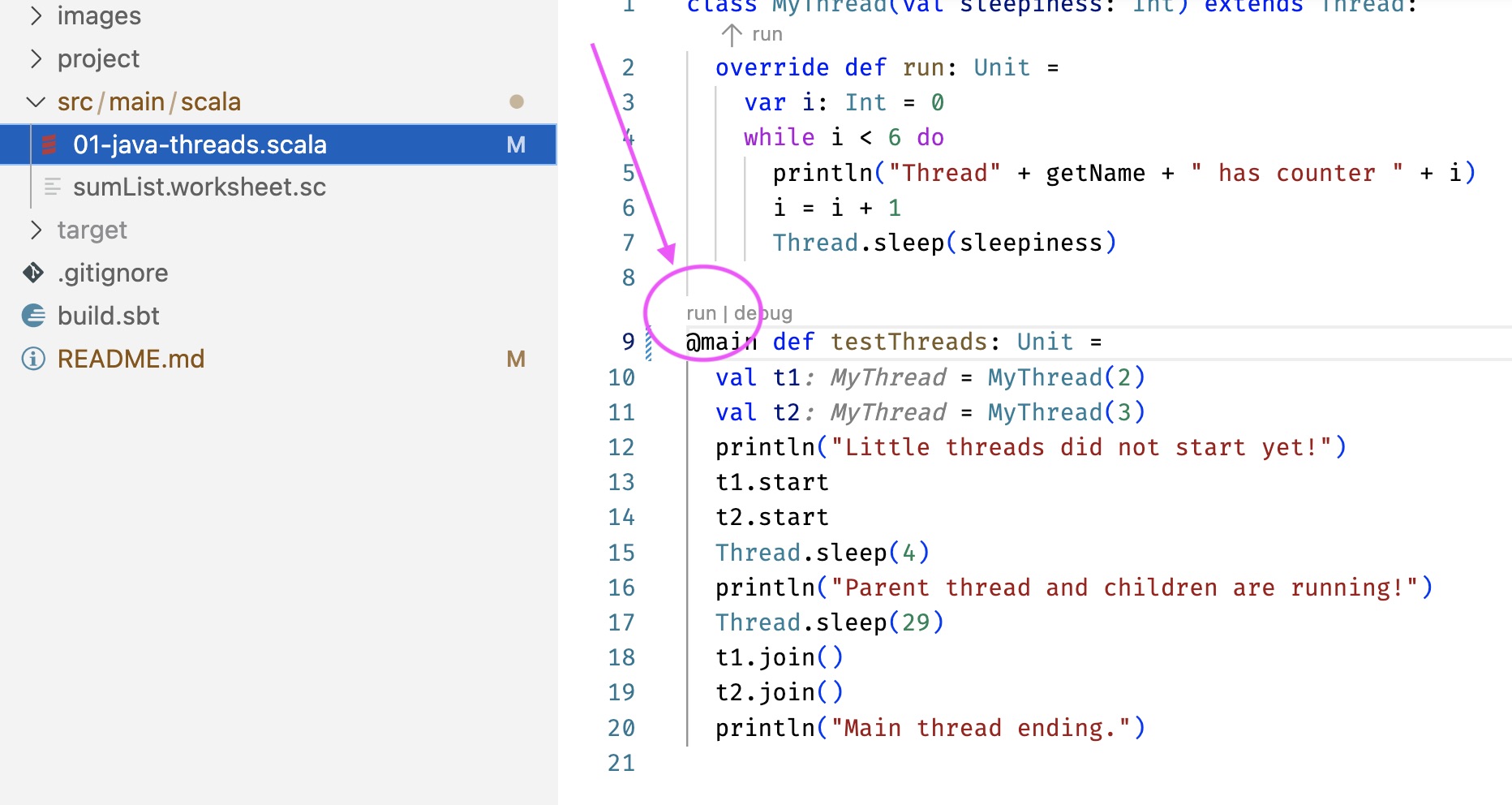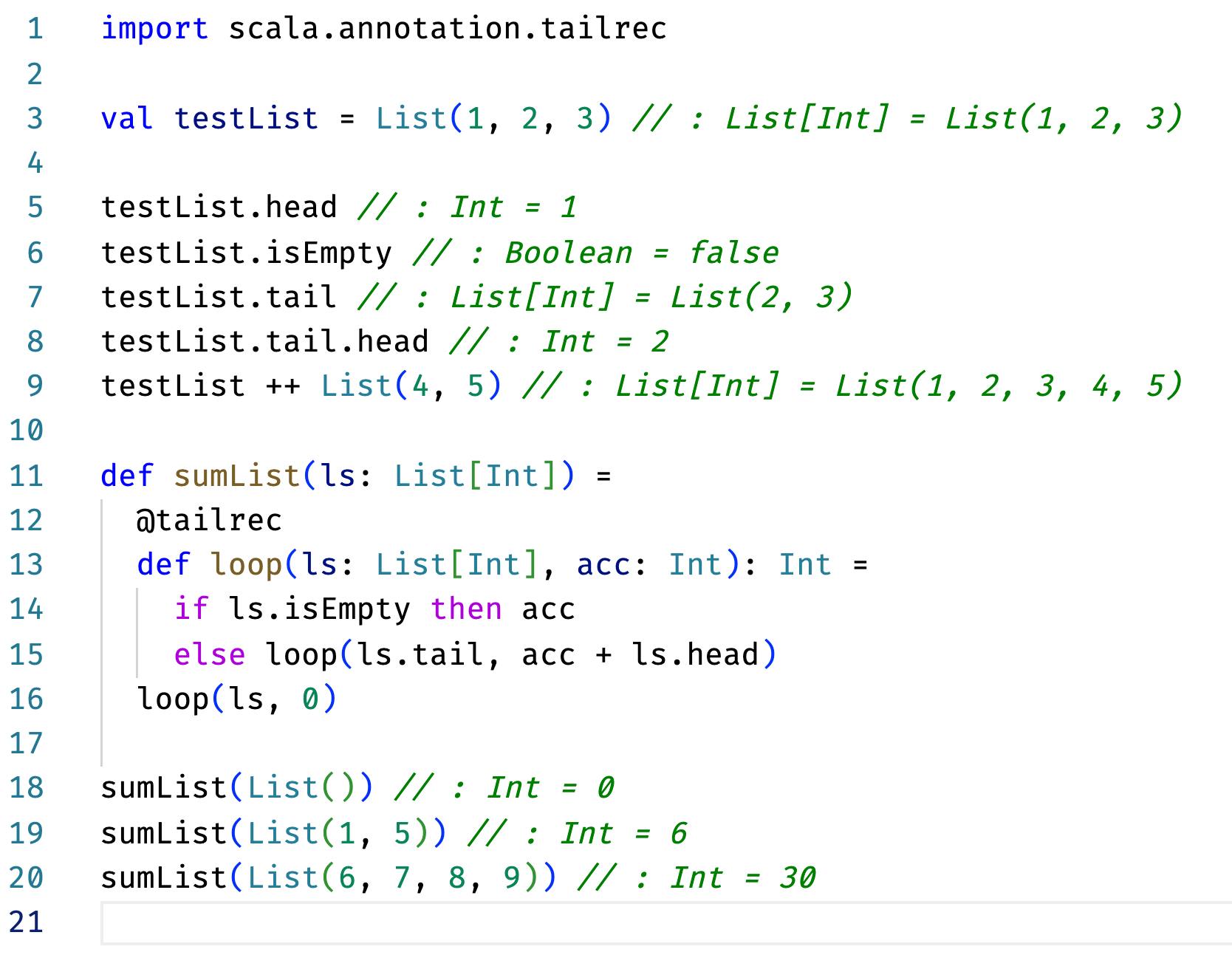Demo code for the course CS-206: Parallelism and concurrency
Everybody is welcome to contribute by creating merge requests!
Installation
-
Check that you have the "Scala (Metals)" and "Scala Syntax (official)" extensions installed in VSCode.
-
Clone this repo:
git clone git@gitlab.epfl.ch:lara/cs206-demos.git. -
Open it with VSCode (for example using the command
code .incs206-demos). -
Click on "Import SBT Build":
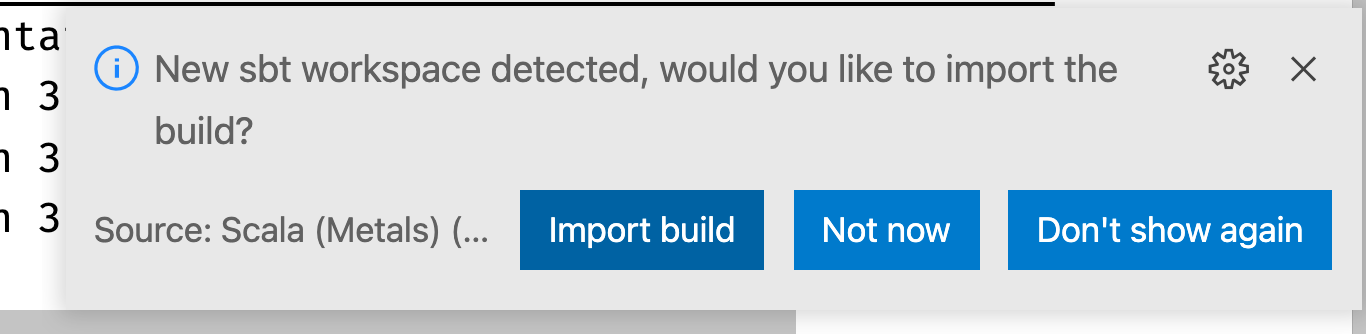
-
Wait while Metals runs
bloopInstal: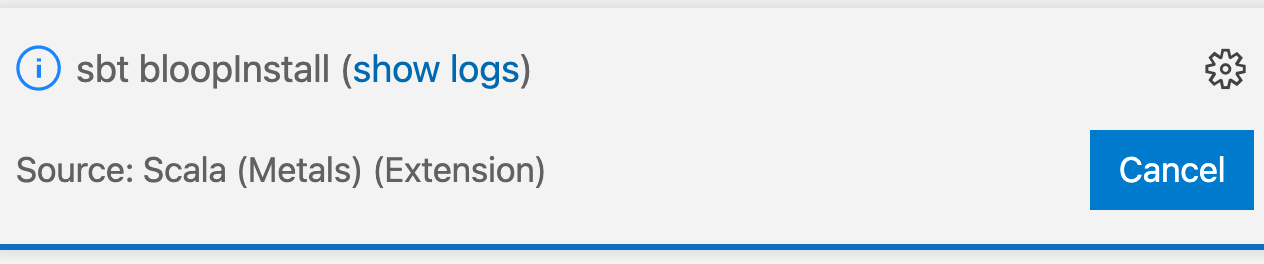
Usage
Standard Scala files
“Normal” Scala files (ending with .scala) must have a @main method. For example, 01-java-threads.scala, the main method is testThreads. You can run it from the command-line, first by entering the sbt shell:
sbtand then by running:
runMain lecture1JavaThreadswhere lecture1JavaThreads is the name of a @main function. This should output something similar to:
sbt:cs206-demos> run lecture1JavaThreads
[info] compiling 1 Scala source to /Users/me/cs206-demos/target/scala-3.2.0/classes ...
[info] running lecture1JavaThreads lecture1JavaThreads
Little threads did not start yet!
ThreadThread-3 has counter 0
ThreadThread-2 has counter 0
ThreadThread-2 has counter 1
Parent thread and children are running!
...You can also directly run it from VSCode using the run link:
Scala worksheets
Inside src/main/scala, you can create Scala worksheets (files ending with .worksheet.sc). These are special Scala files meant for experimentation where the result of every top-level expression is directly displayed in the IDE. See the official tutorial about Scala worksheets for more details.
We provide sumList.worksheet.sc as an example. If you open it in VSCode, you should see the result of all top-level expressions automatically displayed:
Try to change the code and you should see the results automatically updating!
### Format code
This project uses scalafmt to format code.
You can run the formatter using sbt scalafmt.
The code style is configured in .scalafmt.conf.